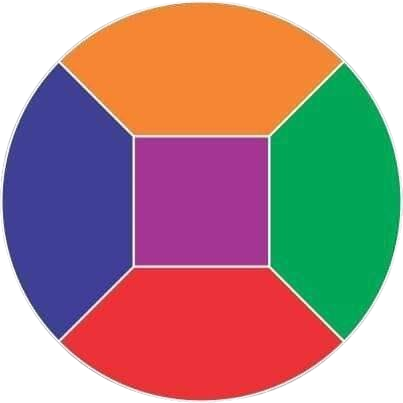Introduction to Gmail for Marketing
Gmail, as one of the most widely used email platforms, offers significant advantages for marketing and sales initiatives. With over 1.5 billion active users globally, Gmail’s expansive reach can serve as a powerful conduit for businesses looking to engage with their audience. The platform’s robust user base not only increases the potential to connect with customers but also enhances the likelihood of messages being opened and acted upon.
One of the key attributes that makes Gmail a favorite among marketers is its high deliverability rate. Gmail employs advanced spam filtering technologies, ensuring that marketing messages reach their intended recipients’ inboxes rather than languishing in junk folders. This reliability strengthens the effectiveness of email campaigns, enabling businesses to maintain a positive connection with customers through timely and pertinent communications.
Additionally, Gmail provides features that enhance user experience and engagement, such as labels, filters, and integrations with various marketing tools. These functionalities empower marketers to organize campaigns more efficiently, making it easier to segment audiences and tailor communications. With the incorporation of Google Workspace, businesses can utilize shared inboxes and collaborative features, which streamline team efforts in managing customer interactions and support.
Furthermore, Gmail supports various marketing initiatives through its ability to integrate with newsletters, promotional offers, and personalized communications. The capability to leverage tailored content and targeted strategies when communicating via Gmail is invaluable for increasing conversion rates and fostering customer loyalty. This highlights the importance of utilizing Gmail effectively to maximize outreach and improve overall marketing performance.
Creating a Professional Gmail Signature
Having a professional Gmail signature is essential for enhancing your brand identity and establishing credibility with your audience. An effective signature includes key components such as contact information, branding elements, and links to your social media profiles. Such elements not only facilitate easy communication but also serve as a marketing tool that reinforces your professionalism.
First and foremost, your signature should contain crucial contact information, including your name, job title, company name, phone number, and email address. This ensures that recipients can easily reach you for inquiries or collaborations. Additionally, incorporating your company logo or a personal photo can create a visual connection that enhances recognition and trust, making your emails more memorable.
Brand consistency is also important when designing your signature. Utilize your brand colors and fonts to maintain a cohesive look that aligns with your overall branding strategy. A well-designed signature reflects your professionalism and the quality of your work, creating a positive impression on clients and prospects alike.
Furthermore, including links to your social media profiles can foster further engagement and provide recipients an opportunity to learn more about you and your business. Choose platforms that are relevant to your industry and audience, such as LinkedIn, Twitter, or Facebook, and ensure that the links are functional. This can lead to increased visibility and interaction with your brand, contributing to your marketing and sales efforts.
To summarize, a professional Gmail signature plays a crucial role in marketing and sales by promoting your brand identity and facilitating communication. By focusing on the essential elements of contact information, branding, and social media links, you can create a signature that not only leaves a lasting impression but also strengthens your overall marketing strategy.
Utilizing Labels and Filters for Organization
Gmail offers powerful labeling and filtering features that can greatly enhance your ability to manage and organize incoming emails. These tools are particularly beneficial for marketing and sales professionals, as they allow for efficient categorization and easier access to critical information. By implementing labels, users can create visual markers that categorize emails by client communication, marketing campaigns, or ongoing projects. This system aids in prioritization which is essential for maintaining effective workflow.
To get started, you can create labels directly from your inbox by selecting an email and clicking on the label icon. From here, you have the option to assign existing labels or create new ones tailored to specific needs. For example, using labels such as “Leads,” “Campaigns,” or “Clients” can help streamline your email management process. This organization will lead to improved focus, allowing users to quickly locate important messages without sifting through unrelated emails.
In addition to labeling, Gmail’s filtering function allows for automated organization of incoming emails. Filters can be set up based on specific criteria, such as sender, keywords, or subject lines. This means that marketing-related emails can be automatically labeled and directed into designated folders without manual intervention. For instance, you can create a filter that automatically labels all emails from a particular marketing campaign or client, ensuring they are categorized correctly upon arrival. This feature not only enhances organization but also ensures timely responses to essential communications, which is crucial for sustaining business relationships.
By effectively utilizing Gmail’s labels and filters, users can maintain a more organized inbox, ultimately leading to enhanced productivity in their marketing and sales efforts. This systemization of incoming emails allows for a more structured approach to managing communications, facilitating better performance across tasks.
Leveraging Templates for Efficiency
In today’s fast-paced digital landscape, utilizing email templates in Gmail can significantly enhance marketing and sales efforts. Email templates allow professionals to streamline their communications, ensuring both efficiency and consistency in messaging. By employing templates, marketers can save valuable time while maintaining a professional tone across various types of emails. Whether it’s follow-ups, promotional emails, or customer inquiries, templates can be tailored to suit different contexts effectively.
One of the most practical applications of email templates is in follow-up communications. After initial outreach, it is crucial to touch base without reinventing the wheel. A well-crafted follow-up template allows you to acknowledge the recipient’s previous interactions while providing relevant information or prompting further engagement. This approach not only improves response rates but also fosters relationships through timely reminders without requiring extensive customization for each individual.
Promotional emails, another crucial aspect of marketing, benefit greatly from templates as well. By setting up various promotional templates, businesses can quickly launch campaigns that are visually appealing and consistent in branding. This consistency aids brand recognition, as recipients can easily identify official communications. To maximize the impact of these promotional templates, personalizing elements such as the recipient’s name or specific product recommendations can make the message feel more tailored, enhancing engagement rates.
Additionally, utilizing Gmail’s features such as the “Canned Responses” function facilitates effortless template management. Users can easily create and save email drafts for future use, ensuring that even the most frequent communications remain personalized and efficient. Start implementing email templates to ensure that your marketing and sales efforts are not only effective but also efficient and professional.
Scheduling Emails for Optimal Timing
The email scheduling feature in Gmail allows users to send messages at precise times rather than the moment they are composed. This functionality can significantly enhance marketing and sales efforts by ensuring that emails reach recipients when they are most likely to be engaged. By utilizing this feature, businesses can strategically time their communications according to their audience’s behavior and peak activity periods.
Understanding the optimal timing for sending emails requires an analysis of when the target audience is most active. Research indicates that email engagement tends to peak on weekdays, particularly on Tuesday to Thursday mornings. Scheduling emails to land in the inbox early in the day can increase open rates. Additionally, taking into account time zones of your audience is crucial; what may be an ideal sending time on the east coast of the United States might not be suitable for recipients on the west coast or overseas.
Furthermore, using analytics tools can provide crucial insights into when your emails receive the highest levels of engagement. For instance, monitoring past campaigns can reveal patterns indicating when recipients are most likely to open and respond to emails. This data-driven approach allows marketers to make informed decisions on email scheduling based on actual user behavior rather than assumptions.
For maximum effectiveness, it is also advisable to consider the context of your message. Promotional offers, for example, might be best sent on Fridays or during lunch hours when recipients are planning their purchases for the weekend. Conversely, informative newsletters may perform well at the start of the week, when individuals are more focused on their work and responsibilities.
In conclusion, leveraging Gmail’s email scheduling feature effectively enables marketers and sales professionals to optimize their communications, ensuring messages are delivered at times that resonate with their audience, thereby enhancing engagement and response rates.
Integrating Google Calendar for Event Marketing
Google Calendar serves as a valuable tool for event marketing, particularly when integrated with Gmail. This combination allows businesses to effectively manage their marketing efforts and enhance communication regarding events. By leveraging Google Calendar, marketers can create and schedule events, ensuring that all relevant details are organized and readily accessible. This feature plays a crucial role in the planning stages, allowing teams to collaborate on details without confusion.
Creating an event in Google Calendar is a straightforward process. Users simply need to select a date and time, fill in pertinent information, and customize the settings, such as public visibility or guest permissions. Once the event is established, marketers can easily share it via Gmail. This is where integration provides significant advantages, as sending a formal invitation directly from Gmail helps maintain professionalism and enhances the likelihood of engagement. Including a direct link to the Google Calendar event within the email invites recipients to add it to their own calendars effortlessly.
Moreover, reminders play a critical role in maximizing attendance. Marketers can utilize Google Calendar’s reminder feature to send notifications to participants as the event date approaches. These reminders can be tailored to go out a few days or hours prior, thus keeping the event fresh in the minds of potential attendees. The automated reminders assist in decreasing no-show rates and increasing overall engagement, ultimately improving the success of the marketing event.
Additionally, by tracking responses and attendance through Google Calendar, marketers are equipped with valuable insights that can inform future events. This data aids in understanding audience preferences and optimizing marketing strategies for subsequent initiatives. In conclusion, integrating Google Calendar with Gmail effectively streamlines event marketing efforts, enhancing organization, communication, and ultimately, participant engagement.
Tracking Email Opens and Engagement
In today’s digital marketing landscape, tracking email opens and engagement is crucial for evaluating the success of marketing campaigns. Within Gmail, numerous tools and methods can help marketers obtain valuable insights into how their email campaigns are performing. These metrics allow marketers to understand user interactions, thus enabling them to refine their strategies effectively.
One of the most prominent methods for tracking email opens is through the use of tracking pixels. These tiny, invisible images are embedded within the email content and are activated when recipients open the email. By implementing a tracking pixel, marketers can gather data on open rates, an essential metric for assessing the effectiveness of an email campaign. Several third-party applications integrate seamlessly with Gmail to facilitate this process, providing marketers with a user-friendly interface and real-time analytics.
Additionally, email engagement metrics extend beyond simple open rates. Marketers can also track click-through rates (CTR), which measures how many recipients clicked on links within the email. Analyzing CTR alongside open rates provides a comprehensive view of email effectiveness, allowing marketers to gain insight into recipients’ interests and preferences. This data can be instrumental in shaping future campaigns and making informed decisions about content strategies.
Moreover, tools such as Gmail Add-ons and API integrations can enhance this tracking capability by providing more advanced analytics and reporting features. These tools allow marketers to customize their tracking and develop tailored reports that can identify trends and patterns in user engagement. With this depth of analysis, marketers can make data-driven decisions that ultimately boost their marketing and sales efforts.
By leveraging these tracking methods and tools within Gmail, marketers can assess the performance of their email campaigns and strategically refine their approaches, leading to improved results over time.
Using Add-ons for Enhanced Functionality
Gmail’s functionality can be significantly enhanced through the use of various add-ons designed specifically for marketing and sales purposes. These add-ons can streamline processes, improve productivity, and offer valuable insights that align with marketing efforts. One prominent category of add-ons includes customer relationship management (CRM) integrations, which allow users to manage contacts, track interactions, and gain valuable insights directly within their Gmail interface.
For instance, popular CRM platforms such as HubSpot and Salesforce offer Gmail extensions that enable users to view and manage customer information without needing to switch between applications. These integrations often automatically log emails, which can save time and enhance communication tracking. Additionally, features such as email templates and personalized outreach can be accessed directly from the Gmail sidebar, making it easier for marketing professionals to engage with potential clients efficiently.
Another valuable category of add-ons includes productivity tools that focus on email organization and management. Tools like Boomerang and Todoist help users prioritize tasks, schedule emails for sending at optimal times, and even provide reminders for follow-ups. By using these productivity-enhancing add-ons, marketers can ensure that no communication is overlooked, thus boosting their marketing efforts and improving customer engagement.
Finally, analytics add-ons can provide insights into email performance, revealing metrics such as open rates, click-through rates, and engagement levels. Tools like Mixmax and Yesware track how recipients interact with emails, allowing marketers to refine their strategies based on real-time data. By implementing these Gmail add-ons, individuals and teams can significantly enhance their marketing and sales efforts, leading to more effective and informed decision-making.
Ensuring Compliance with Email Marketing Regulations
Email marketing is a powerful tool for driving sales and enhancing marketing efforts; however, it is crucial to ensure compliance with relevant regulations. Two of the most significant regulations that impact email marketing are the General Data Protection Regulation (GDPR) and the Controlling the Assault of Non-Solicited Pornography And Marketing (CAN-SPAM) Act. Understanding these regulations is vital for businesses using Gmail as a platform for their marketing communications.
The GDPR, which applies to all organizations that market to individuals in the European Union, emphasizes user consent and data protection. It obligates businesses to obtain explicit consent from recipients before sending marketing emails. This means that individuals must be informed about the nature of information being collected and how it will be utilized. Furthermore, they should have the ability to withdraw their consent easily. Failure to adhere to GDPR can result in significant fines, making compliance not only a legal necessity but also an ethical one.
Similarly, the CAN-SPAM Act provides a framework for conducting email marketing in the United States. It mandates that marketers include a clear opt-out option in every email and honor unsubscribe requests promptly. Additionally, it calls for truthful subject lines, accurate sender information, and a physical mailing address. Compliance with CAN-SPAM is essential for maintaining a positive relationship with your audience, as misleading practices can lead to loss of trust and increased spam complaints, adversely affecting deliverability rates.
Both regulations share a common theme of prioritizing the recipient’s right to privacy and consent. Marketers must foster a transparent relationship with their audience to retain engagement and loyalty. By implementing ethical practices that align with these regulations, businesses can enhance their email marketing strategies while also ensuring that they respect the privacy rights of their subscribers.
Conclusion and Next Steps
In this blog post, we explored ten effective Gmail hacks designed to enhance your marketing and sales strategies. Utilizing features such as templates, filters, and scheduling can streamline communication, ultimately leading to increased productivity and sales performance. Emphasizing organization, these tools allow for better management of customer interactions, ensuring that no opportunity slips through the cracks. Additionally, leveraging labels and integrations with other applications enables users to tailor their Gmail experience more closely with their marketing needs.
We encourage you to put these Gmail hacks into practice. Start by implementing the most relevant strategies tailored to your specific marketing goals. Experiment with email templates for common client communications and utilize filters to prioritize your most critical messages. These foundational steps will not only improve your efficiency but can significantly impact your overall workflow.
Furthermore, consider expanding your knowledge of Gmail’s advanced features and integrations. Resources such as Google’s support documentation, marketing webinars, and community forums can provide further insights into optimizing your email practices. Engaging with other users and sharing experiences can lead to discovering new techniques that enhance your marketing and sales efforts.
As you begin to apply these Gmail hacks, regularly assess your results. Measuring the effectiveness of your communication strategy is essential for continued improvement. By refining your email methods, you can adapt to changing market dynamics and meet your sales objectives more effectively.
Ultimately, embracing these Gmail strategies will not only boost your marketing and sales efforts but also foster a more organized and responsive approach to your business communication. Start today, and watch how these small adjustments can lead to significant results.