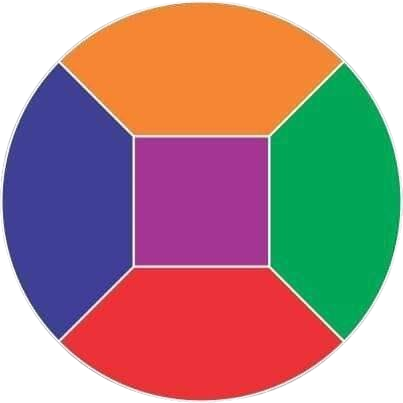Mastering Computer Keyboard Shortcuts in 2024
Keyboard shortcuts are like secret codes that unlock the full potential of your computer, allowing you to navigate and perform tasks more efficiently. In the fast-paced digital world of 2024, knowing the right keyboard shortcuts can save you valuable time and make you a true power user. Whether you’re a student, a professional, or just someone who wants to be more productive, mastering these keyboard shortcuts is a must.
Why Keyboard Shortcuts Matter
Before we dive into the world of keyboard shortcuts, let’s take a moment to understand why they matter. In a world where every second counts, using your mouse to navigate menus and perform tasks can be time-consuming. Keyboard shortcuts, on the other hand, allow you to perform actions with a simple combination of keys, eliminating the need to search through menus or click multiple times.
Not only do keyboard shortcuts save time, but they also reduce the strain on your wrists and fingers. Instead of constantly reaching for your mouse, you can keep your hands on the keyboard, minimizing the risk of repetitive strain injuries.
Essential Keyboard Shortcuts to Master
Now that we understand the importance of keyboard shortcuts, let’s explore some essential ones that you should master in 2024:
1. Copy, Cut, and Paste
The holy trinity of keyboard shortcuts, these three commands are used in almost every application. Instead of right-clicking and selecting the desired action, you can simply use the following shortcuts:
- Copy: Ctrl + C
- Cut: Ctrl + X
- Paste: Ctrl + V
2. Undo and Redo
We all make mistakes, but with the Undo and Redo shortcuts, you can quickly correct them without breaking your workflow:
- Undo: Ctrl + Z
- Redo: Ctrl + Y
3. Save and Print
When working on important documents, saving your progress regularly is crucial. The Save shortcut ensures that you never lose your work:
- Save: Ctrl + S
And when it’s time to bring your work into the physical world, the Print shortcut comes in handy:
- Print: Ctrl + P
Expanding Your Shortcut Repertoire
While the above shortcuts are essential, there are many more waiting to be discovered. Here are a few tips to help you expand your shortcut repertoire:
1. Explore Application Menus
Most applications have a menu that lists all available keyboard shortcuts. Take some time to explore these menus and familiarize yourself with the shortcuts specific to each application you use regularly.
2. Use Online Resources
The internet is a treasure trove of keyboard shortcuts. There are dedicated websites, forums, and even video tutorials that can help you discover new shortcuts and learn how to use them effectively.
3. Create Your Own Shortcuts
Many applications allow you to customize keyboard shortcuts to suit your preferences. If you find yourself frequently performing a specific action, consider assigning a shortcut to make it even more efficient.
Conclusion
In the fast-paced world of 2024, mastering computer keyboard shortcuts is essential for anyone who wants to be productive and efficient. By saving time, reducing strain on your wrists, and unlocking hidden features, keyboard shortcuts can truly make you a power user. Start with the essential shortcuts mentioned in this article and gradually expand your repertoire. Who knows, by the end of 2024, you might become a keyboard shortcut ninja!