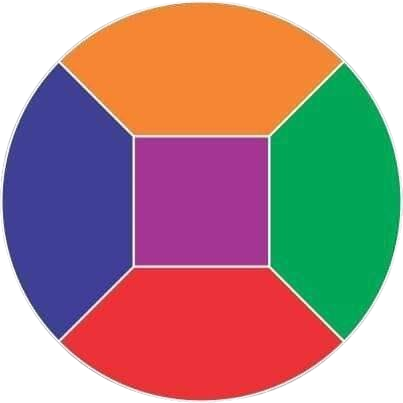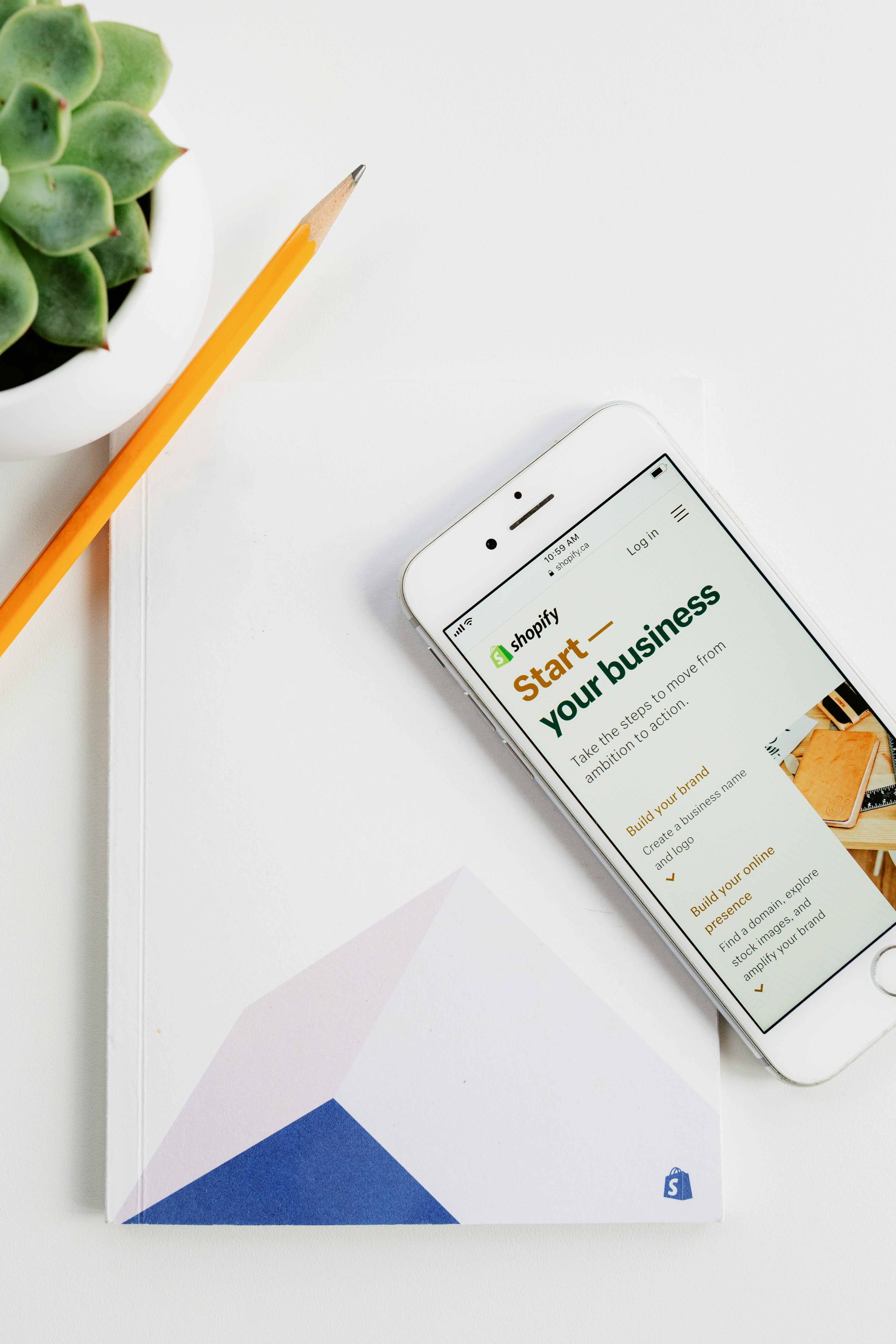
Introduction to Building a Website Without a Builder
In today’s digital age, the significance of having an online presence cannot be overstated. While many opt for website builders to simplify the process of creating a website, there is a growing segment of users who choose to build a website without utilizing these platforms. This approach offers a range of possibilities, including enhanced control over design and functionality, as well as potential cost advantages.
One key motivation for building a website without a traditional website builder is the desire for precise customization. When individuals or organizations create a website from the ground up, they possess the liberty to tailor every aspect according to their unique preferences and requirements. Such control enables the implementation of individualized features that align seamlessly with business objectives, offering an unparalleled personalization experience. Moreover, this method often fosters a deeper understanding of the underlying technologies, empowering website owners to make informed modifications in the future.
Cost considerations also play a significant role in the decision to forgo conventional website builders. While some may perceive upfront development costs as a drawback, the long-term savings from not subscribing to monthly or annual fees can be substantial. Building a website independently may involve initial investment in hosting, domains, and development resources. However, many find that this investment pays off in the form of reduced ongoing financial obligations.
As the digital landscape evolves, platforms like Shopify emerge as noteworthy alternatives for individuals concerned about ease of use alongside functionality. Such platforms provide scalable solutions tailored to small businesses, enabling them to navigate complexities without sacrificing essential support. Ultimately, the choice to build a website without a website builder hinges on an individual’s preferences, demonstrated technical prowess, and specific goals.
Understanding Your Website Requirements
Before embarking on the journey of building a website without a website builder, it is crucial to clearly identify your specific requirements. Understanding these requirements will not only streamline the development process but also ensure that the final product aligns with your business objectives. The first step in this process is to determine the primary purpose of your website. Whether you aim to provide information, showcase your portfolio, or facilitate eCommerce transactions, having a clear purpose will guide your design and functionality decisions.
Next, it’s essential to define your target audience. Understanding who your potential website visitors are—demographics, interests, and behaviors—will influence decisions regarding design, content, and usability. A website intended for a younger audience may adopt a more vibrant and modern design, while one aimed at professionals may benefit from a more formal appearance.
Equally important is identifying the essential features your website must have. For instance, if you intend to operate an online store, eCommerce capabilities such as shopping carts, payment gateways, and inventory management will be paramount. On the other hand, if your focus is on providing engaging content, features like blogs, social media integration, and user comment sections may be crucial. Furthermore, considering the need for custom designs or integration with third-party applications should be factored in at this stage, as these will contribute significantly to the overall functionality of your site.
To summarize, taking the time to clarify your website requirements plays a critical role in laying the foundation for a successful online presence. The specific needs—be it design, functionality, or target audience—should be consistently revisited throughout the site development process to ensure that all elements work harmoniously towards achieving your goals.
Setting Up Your Shopify Account
To successfully establish your online store on Shopify, the first step is to create an account on the platform. Begin by visiting the Shopify website and selecting the “Start free trial” option. This allows you to explore the features and functionalities that Shopify has to offer without any initial investment. During this phase, you will be prompted to provide your email address, set a password, and choose a store name. It is advisable to select a store name that reflects your brand identity, as this will be visible to your customers.
Once you have created your account, you will need to select a suitable Shopify plan based on your business size and objectives. Shopify offers various pricing tiers, each equipped with different features, including payment options, unlimited products, and analytics tools. For small businesses or those just starting, the Basic plan may be the best choice; however, as your business grows, you can easily upgrade to more advanced plans that offer additional capabilities. Evaluating your current needs and future goals is essential for making the right decision.
After selecting a plan, you will be directed to your Shopify dashboard, which is designed to be user-friendly. Familiarize yourself with the interface, where you can manage products, track orders, and customize your store’s appearance. A critical next step involves configuring basic settings, which includes setting up currency, taxes, and shipping rates. Additionally, you should establish payment gateways to ensure customer transactions can be processed smoothly. Taking the time to understand the dashboard and its features will go a long way in ensuring a successful launch of your e-commerce store.
Customizing Your Store Design
Customizing your Shopify store’s design is a critical step in establishing your online presence, particularly when you opt out of using a website builder. With Shopify providing a range of themes and templates, it enables users to craft a unique design that resonates with their brand identity. Themes act as the foundation of your store’s design, offering different layouts and aesthetics to choose from. While you may select a pre-built theme, it is essential to tailor it to reflect your unique brand elements, enhancing your overall customer experience.
Responsive design is a vital aspect of customization, ensuring that your online store performs well on all devices, including desktops, tablets, and smartphones. With a significant number of users shopping from mobile devices, a responsive design ensures that your store looks and functions impeccably on any screen size, enhancing user engagement. You can achieve this by selecting themes that are mobile-friendly and by testing your site across various devices.
When it comes to color schemes, typography, and layout choices, these elements play a significant role in conveying your brand’s message. Color psychology can influence customer behavior, so choose hues that evoke the desired feelings associated with your brand. For typography, consistency is key; select easy-to-read fonts that reflect your brand’s personality while ensuring legibility for your visitors. Strategic layout choices, such as placing essential elements like calls to action and product images in prominent positions, can guide user navigation and improve interactions.
Ultimately, your store’s design should foster a seamless shopping experience, making it easy for customers to find what they need and proceed to checkout without confusion. Thoughtful consideration of these design aspects will help in creating a visually appealing and functional store that aligns with your business goals.
Adding Products and Creating Pages
Establishing an online store requires not only a carefully structured website but also well-organized product listings and informative pages that enhance the user experience. When using a platform like Shopify, it is essential to add products methodically to ensure potential customers can navigate your store effortlessly.
To begin adding products, log in to your Shopify admin panel and navigate to the ‘Products’ section. Here, you will see the option to “Add Product.” It is important to categorize your products appropriately by selecting the relevant category and appropriate tags, as this will aid in product discoverability. When writing product descriptions, aim to provide clear, concise, and persuasive content that highlights the benefits and features of the products. Keep in mind that using relevant keywords naturally throughout your descriptions helps improve search engine optimization (SEO), which ultimately enhances online visibility.
Uploading high-quality images is another critical step. Ensure the images provide a clear view of the product from multiple angles, as customers rely heavily on visual components when making purchasing decisions. Additionally, consider using a consistent style for images to maintain a professional appearance across your store.
Creating foundational pages, such as an About page, Contact page, and FAQ page, is vital for serving customers and building trust in your brand. The About page should convey your brand’s story, mission, and values, fostering a connection with your audience. Meanwhile, the Contact page should provide various communication channels, such as email and social media links, to encourage customer engagement. Lastly, an FAQ page can address common queries, reducing the burden on customer service and enhancing the shopping experience.
Through the careful addition of products and the creation of essential pages, your Shopify store can offer a seamless shopping experience that attracts and retains customers.
Integrating Essential Apps and Tools
In today’s digital landscape, having a well-functioning website is essential for businesses looking to thrive online. While traditional website builders offer various features to streamline business operations, platforms like Shopify enable users to integrate various apps and tools without needing a separate website builder. This article delves into the essential applications available for Shopify that can enhance your website’s functionality, focusing on inventory management, marketing, customer service, and analytics.
For effective inventory management, Shopify boasts several applications that automate stock monitoring and tracking. Tools such as TradeGecko and Stocky help ensure that inventory levels are optimized, reducing waste and maximizing efficiency. This integration allows business owners to manage their inventory effortlessly, saving both time and resources. Furthermore, real-time tracking features provide insights into product performance, empowering business operators to make informed decisions.
On the marketing front, Shopify offers an array of tools designed to bolster outreach and engagement. Applications such as Mailchimp and Klaviyo enable businesses to manage their email campaigns seamlessly. Additionally, integration with social media platforms can amplify brand visibility and connect with a broader audience. Such marketing tools support the creation of tailored campaigns, ensuring personalized customer interactions that are essential for driving sales.
Customer service is another critical area where integrated tools can make a substantial difference. Applications like Zendesk and Tidio facilitate real-time customer support, helping businesses respond promptly to inquiries and improve customer satisfaction. These tools streamline communications, allowing for more efficient handling of support requests.
Finally, analytics applications such as Google Analytics and Shopify Analytics offer valuable insights into site traffic and user behavior. By utilizing these analytics tools, website owners can gain a deeper understanding of their audience, enabling them to refine their strategies continuously. Overall, integrating these essential applications and tools into a Shopify site enhances functionality and creates a more robust online presence without relying solely on a website builder.
Setting Up Payment and Shipping Options
Configuring payment gateways and shipping options is a crucial component of establishing an efficient e-commerce platform on Shopify. To facilitate smooth transactions, business owners must first choose a suitable payment processor. Shopify supports various payment options, including its native Shopify Payments, PayPal, Stripe, and others. Each payment processor comes with its benefits; for instance, Shopify Payments simplifies the checkout process, while PayPal offers widespread user trust and recognition. Selecting the right one depends on considerations such as transaction fees, types of accepted payment methods, and the geographical locations served.
When assessing payment processors, businesses should evaluate the specific needs of their target audience. Consumers often prefer multiple payment options, as flexibility can lead to higher conversion rates. It is also advisable to ensure that any chosen processor complies with security standards to protect customer data. Implementing additional security features like SSL certificates can further instill confidence in potential buyers during the checkout process.
Equally important is the configuration of shipping options, which directly impacts customer satisfaction. Shopify allows merchants to set up various shipping rates, including flat rates, free shipping, and calculated rates based on customer location and weight of the products. Establishing clear shipping policies—not just pricing but also delivery times and return procedures—will help manage customer expectations effectively.
Various shipping carriers can be integrated into Shopify, providing businesses with the capability to choose the most reliable and cost-effective options. It is beneficial to compare shipping rates and delivery times from different carriers to offer competitive pricing. Additionally, businesses should consider implementing a real-time shipping estimator at checkout to help customers understand their shipping costs right away. A well-structured payment and shipping framework is integral to enhancing the overall user experience and ensuring a successful e-commerce venture on Shopify.
Testing Your Website Before Launching
Before launching a website, it is imperative to conduct comprehensive testing to ensure a seamless user experience and optimal functionality. This process should encompass various aspects, including functionality, compatibility, and user experience. A well-structured checklist can help guide this testing phase, pragmatically addressing potential issues that may impede the website’s performance.
Begin by systematically reviewing the functionality of all site elements. Verify that all links lead to the correct destinations and that forms submit data as expected. Test interactive features such as buttons, sliders, and navigation menus to confirm that they work across different scenarios. It is also beneficial to check load times and responsiveness, as slow-loading pages can deter users from engaging with your content.
Compatibility testing is another crucial aspect of the overall evaluation process. Check the website across various browsers, such as Google Chrome, Firefox, and Safari, to guarantee consistent performance. Additionally, viewing the site on different devices, including smartphones, tablets, and desktops, will help ensure that it is responsive and visually appealing on all screen sizes.
User experience is significantly enhanced by seeking feedback from peers or utilizing test groups. Engaging a small group of users to explore the website can provide invaluable insights. Encourage testers to navigate the site freely and report any issues or confusion they encounter. Collecting this feedback allows for adjustments to enhance overall usability, refining both design and functionality before proceeding with the official launch.
Thorough testing, including functional checks, compatibility assessments, and user feedback, plays a critical role in achieving a polished final product. By taking the time to assess these elements, you position your website for greater success upon its release.
Scaling Your Business with Shopify
As businesses evolve, it becomes crucial to select a platform that grows alongside them. Shopify stands out as a robust solution equipped with advanced features that can adapt to a business’s changing needs. The scalability offered by Shopify means that as your business expands, the platform can easily accommodate increasing traffic, product listings, and customer engagement.
One of the significant advantages of using Shopify is its extensive analytics tools that empower business owners to track performance metrics effectively. With these analytics capabilities, entrepreneurs can monitor sales trends, analyze customer behavior, and evaluate the effectiveness of marketing efforts. This data-driven approach allows businesses to make informed decisions, optimizing their strategies for improved outcomes.
Customer engagement is another area where Shopify excels. The platform offers an array of tools designed to enhance customer interactions, from personalized recommendations to automated email marketing campaigns. These features not only help in retaining existing customers but also support new customer acquisition, ensuring that businesses remain competitive in today’s fast-paced digital marketplace.
Moreover, Shopify continually updates its platform, introducing new features and integrations that cater to emerging business needs. Whether you are aiming to optimize your online store for mobile users, integrate social media sales channels, or leverage artificial intelligence for automated customer service, Shopify’s constantly evolving ecosystem is equipped to support these directions.
In this dynamic business environment, having a platform that provides room for growth is essential. Shopify’s comprehensive suite of tools is designed to facilitate this scaling process, giving businesses the flexibility to adapt their sales strategies as they grow. The reliability and scalability of Shopify instill confidence in its long-term viability as your go-to platform for online commerce.