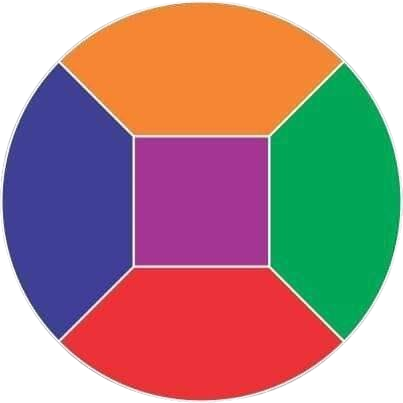A featured image is a visual cornerstone of your WordPress posts and pages. When it fails to appear, it can be frustrating. But don’t worry, this common issue is usually easy to resolve. In this guide, we’ll walk you through several troubleshooting steps to get your featured images back where they belong.
Possible Reasons & Solutions:
- Featured Image Not Set:
- Check the Post Editor: The simplest explanation is that you haven’t assigned a featured image yet. In the WordPress editor (classic or block), look for the “Featured Image” section on the right-hand sidebar (or within the document settings in the block editor). Click “Set Featured Image” and choose from your media library.
- Theme Compatibility Issues:
- Verify Theme Support: Some older or less-maintained themes might not properly support featured images. Consult your theme’s documentation or contact the developer for assistance. Consider switching to a more updated theme if the issue persists.
- Incorrect Dashboard Settings:
- Screen Options: In your post/page list view, click “Screen Options” at the top. Ensure the “Featured Image” checkbox is selected.
- Regenerate Thumbnails: If you’ve recently changed themes or image sizes, old thumbnails might be causing the problem. Use a plugin like “Regenerate Thumbnails” to recreate them.
- Plugin Conflicts:
- Deactivate Plugins: Temporarily disable your plugins one by one and check if the featured image reappears. If it does, you’ve identified the culprit. Look for an update or alternative plugin.
- Caching Problems:
- Clear Cache: Both your browser and WordPress caching plugins can store outdated versions of your pages. Clear your browser cache (Ctrl/Cmd + Shift + R) and any server-side caching plugins you use.
- Image Size Restrictions:
- Check Dimensions: Some themes have specific dimension requirements for featured images. Ensure your image fits within the recommended size. If not, resize it using an image editor.
- Coding Errors:
- Inspect Theme Files: If you’re comfortable with code, you can check your theme’s
functions.phpfile to ensure it’s correctly calling the featured image function. Alternatively, consult a WordPress developer.
- Inspect Theme Files: If you’re comfortable with code, you can check your theme’s
Additional Tips:
- Lazy Loading: Some lazy loading plugins might delay the loading of featured images. Try disabling them temporarily to see if it resolves the issue.
- Image Optimization: If your featured image is excessively large, it might take longer to load. Optimize your images for web use.
- Update WordPress: Always ensure you’re running the latest version of WordPress and your theme. Updates often include bug fixes that could resolve the problem.
Conclusion:
A missing featured image can disrupt the visual appeal of your WordPress site. By systematically following these troubleshooting steps, you’ll likely pinpoint the cause and get your featured images back on track. If you’re still encountering difficulties, don’t hesitate to seek help from the WordPress community or a professional developer.